Invite Community Members
Inviting members to your community is a critical step, we provide a very simple process for achieving this. Here is a step by step guide on how to invite members to your community.
Step 1
After logging in and navigating to the Community module, click on the "Admin Settings" cog icon in the lower left side of the screen:
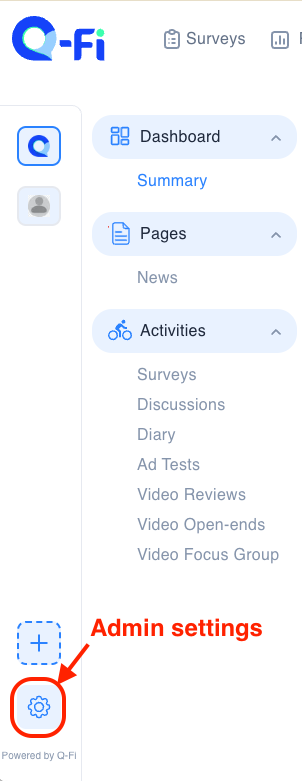
Step 2
Click on the "Settings" menu item
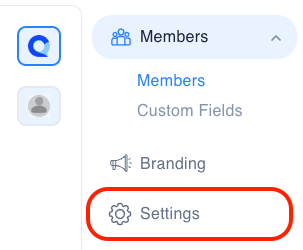
Step 3
In the settings screen, copy the invitation link and send to people that you wish to invite to join the community.
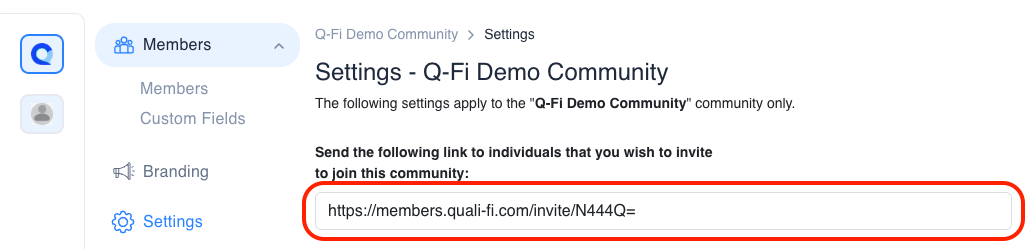
Note: You may send this link our using your own email or use Q-Fi's email deployment feature to send out an invitation email.
