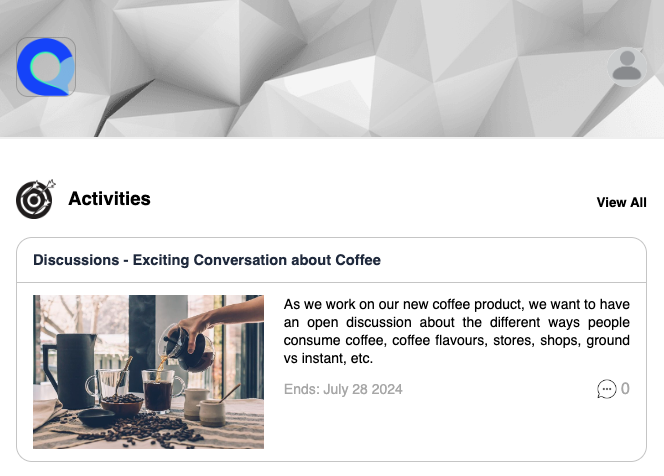Creating a Discussion Forum
Introduction to Discussion Boards in Quali-Fi
Discussion boards in Quali-Fi are a dynamic and interactive tool designed to facilitate qualitative research. They provide a space where participants can engage in meaningful conversations, share insights, and provide detailed feedback on various topics. These boards are essential for capturing in-depth perspectives, fostering collaborative discussions, and generating rich qualitative data.
Whether you’re conducting market research, gathering user feedback, or exploring new ideas, discussion boards in Quali-Fi offer a robust and user-friendly environment to meet your research needs.
Step by step guide
Step 1
Navigate to the Quali-Fi community module from the main Q-Fi system:
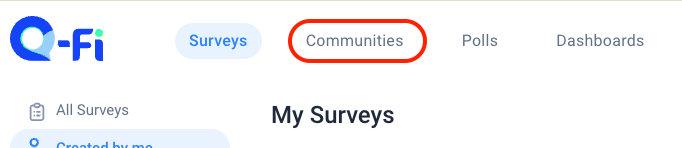
Step 2
While in the Community module, click on "Discussions" in the left navigation menu:
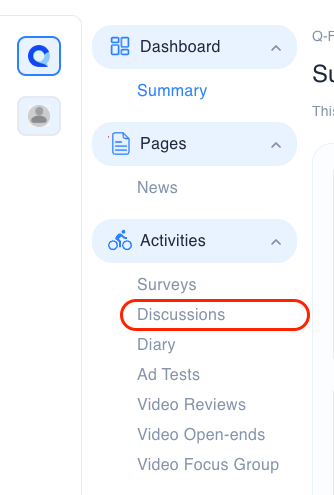
Step 3
In the main Discussions screen, click on the "Create Topic" button to add a new topic:

Step 4
A popup will open where you can fill out the content for your new discussion topic:
- Title: enter the title text for this discussion.
- Start and End Dates: define when you would like members to be able to access the discussion forum. It will not show up for members outside of the defined start and end date.
- Description: enter the details about this discussion topic, such as questions and any other points you would like the participants to provide feedback on.
- Image: upload an image to help give some perspective or something relevant to the discussion topic.
- Create: click the create button in the bottom of the popup to save and create your discussion topic.
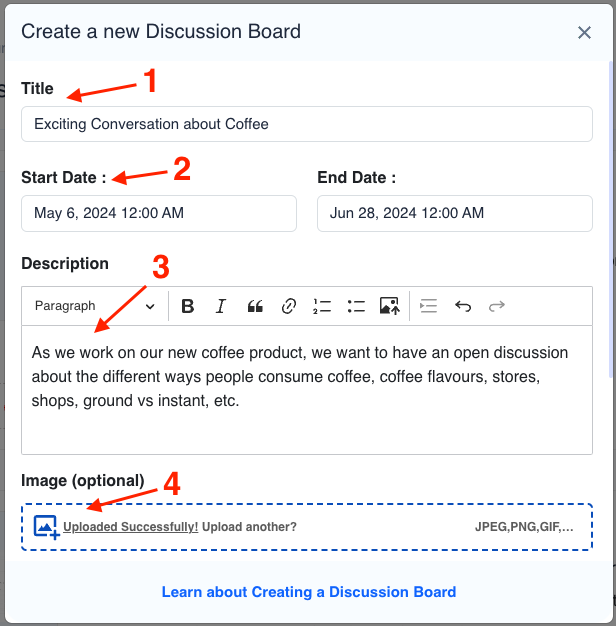
All done! your new Discussion board is ready. This is what the example above will look like from an admin view:
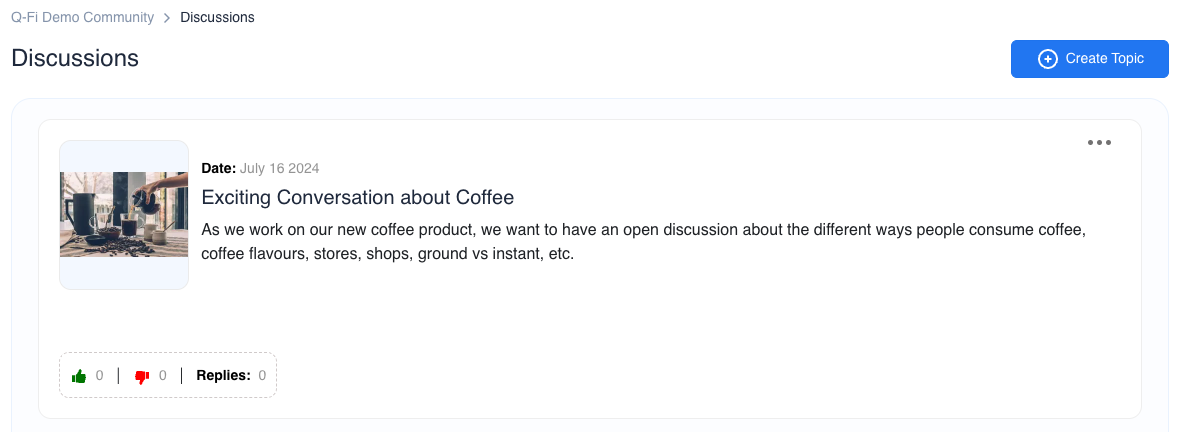
This is what it will look like to members, they can now click on the topic and post their replies.