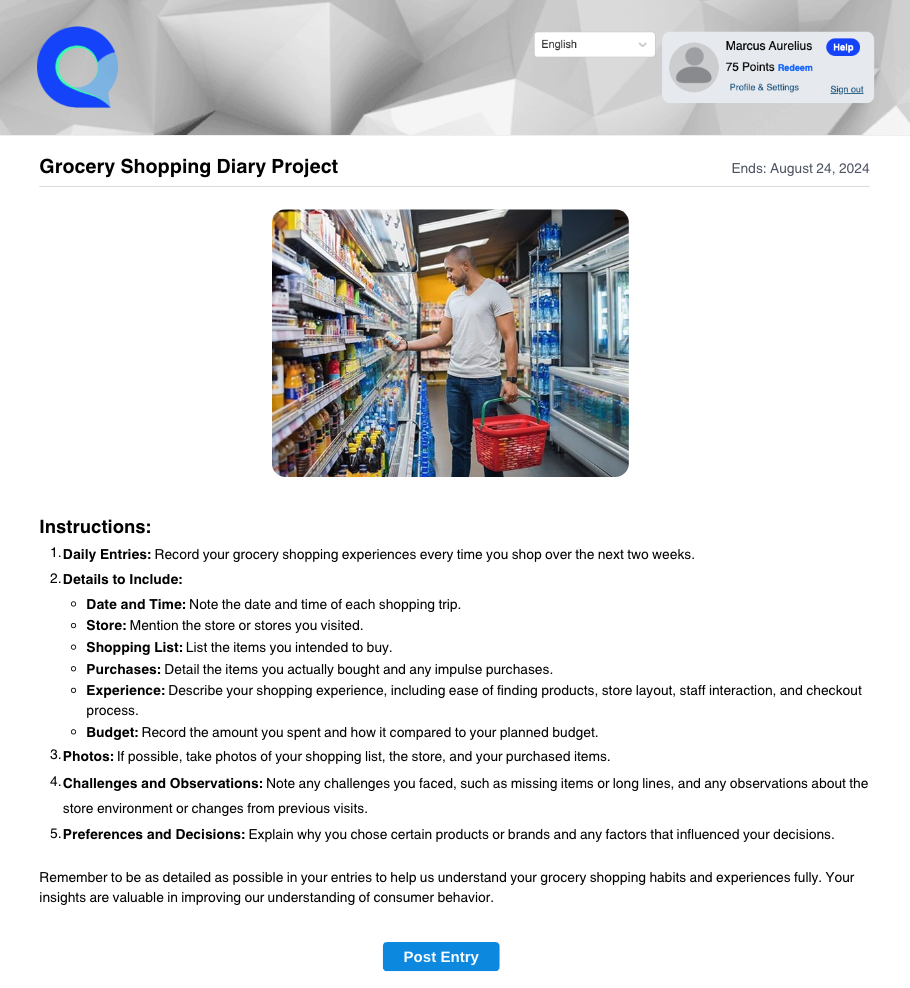Creating a Diary Project
Introduction to Diary Projects
Diary projects are a powerful qualitative research method where participants record their experiences, behaviors, and emotions over a specified period. This approach provides rich, real-time insights into participants’ lives, capturing the context and depth of their daily activities.
By maintaining diaries, participants offer valuable, longitudinal data that helps researchers identify patterns, understand contexts, and gain a deeper understanding of the study topic. Ideal for exploring consumer behavior, product usage, and user experiences, diary projects are essential for capturing authentic and detailed qualitative data.
How to Create a Diary Project
Step 1
While in the Community module, click on the "Diaries" link under Activities
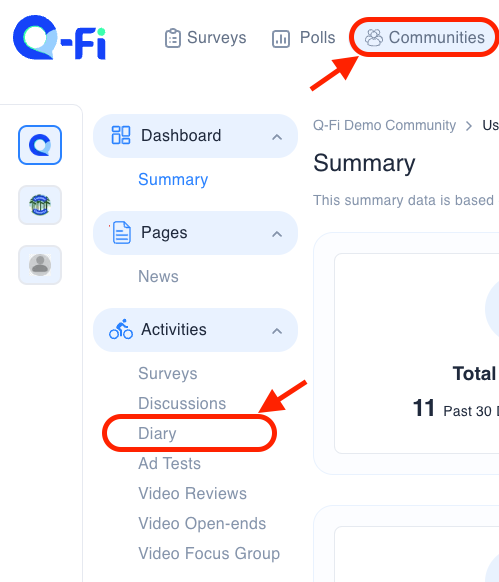
Step 2
In the Diaries screen, click on "Create Diary" to start creating a new Diary Project
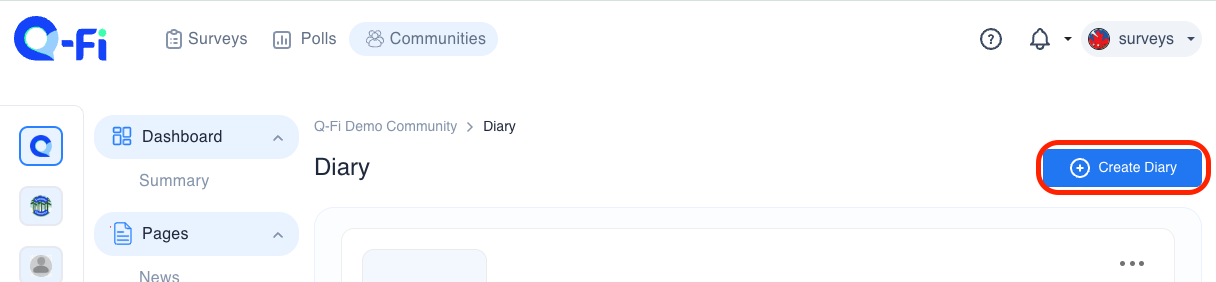
Step 3
A popup will open where you can enter the details of the new diary project:
- Name: Enter the name of the project
- Assign Points: This is optional, and only needed if you are awarding points and incentives.
- Per Entry: Number of points awarded for each diary entry.
- For any Participation: Used if you want to award points once for just one entry or several entries.
- For Completion: Awarded if the participant completed all the required entries.
- Start and End Dates: The project will only be accessible to the participants during this time.
- Diary Entry Target: Total number of entries you would like the participants to submit during the Diary Project.
- Completed if:
- Submitted at least one entry by the end date
- Submitted at least diary entry target
- Instructions: These are the details and instructions to share with participants, the purpose of the project, and how and when to post their entries.
- Image: This is optional, but can help give participants some perspective about the project and help with a better presentation of the content in general.
- Create: Click the create button to save and create the new diary project.
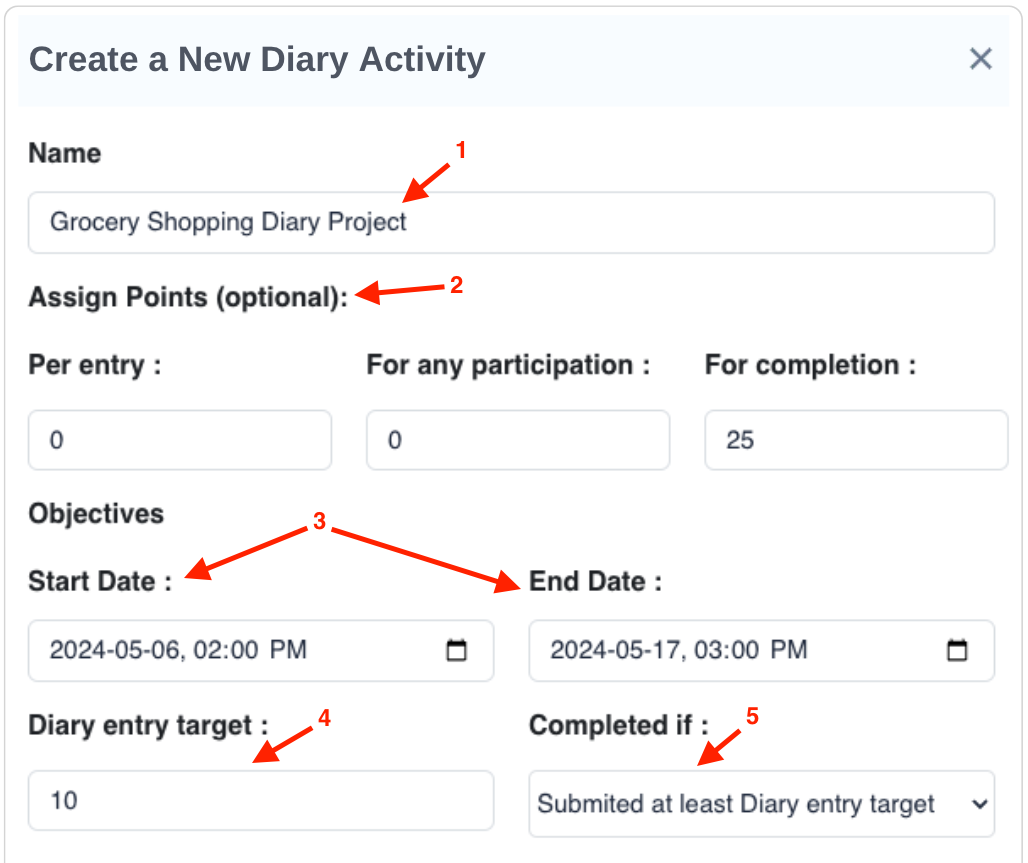
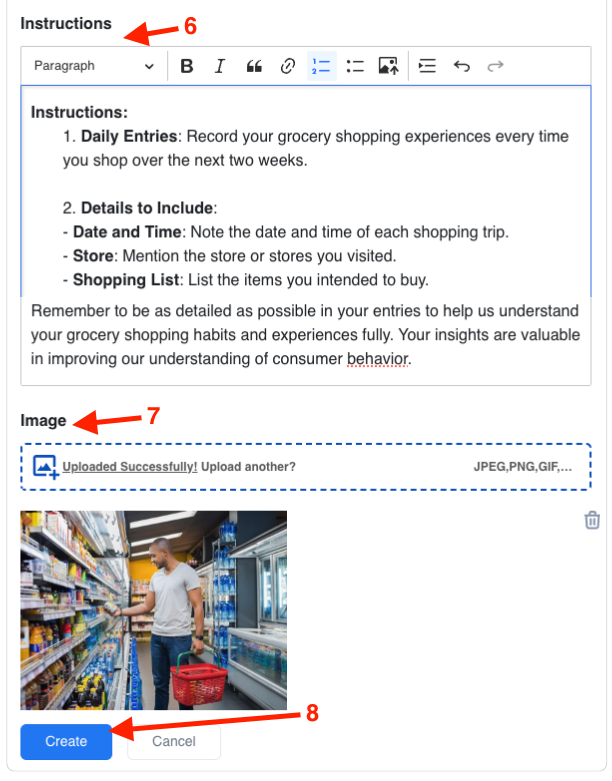
Done!
Once completed, your new diary project is ready and should look like this in your admin screen:
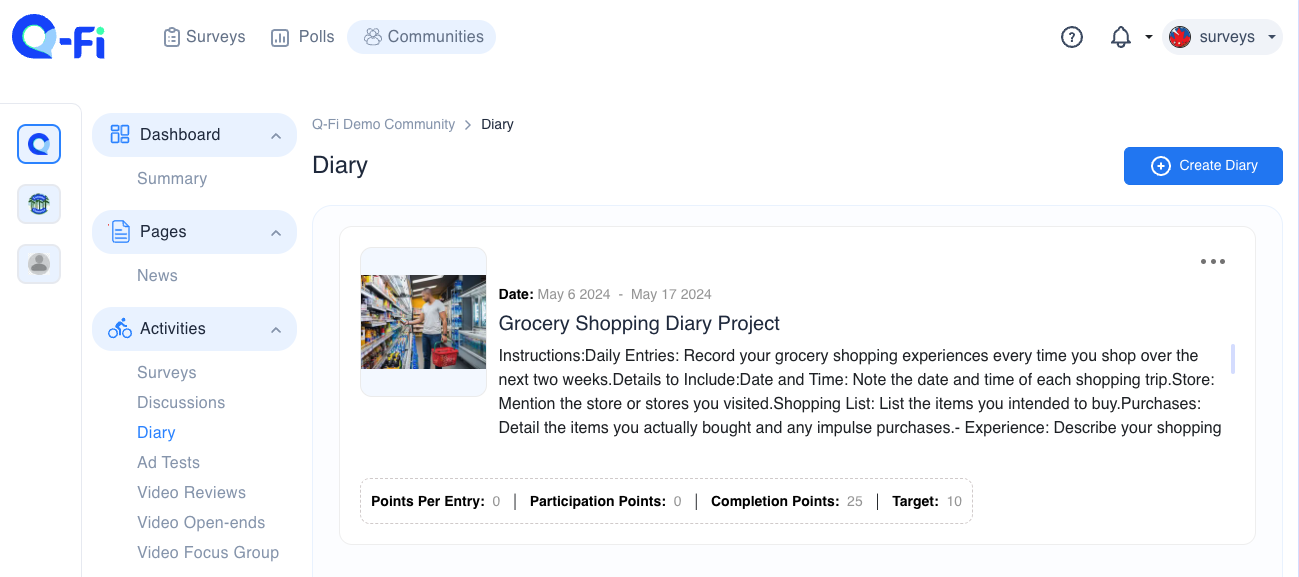
Participants View
When participants log into their accounts, they will see the new Diary and be able to start recording their entries.
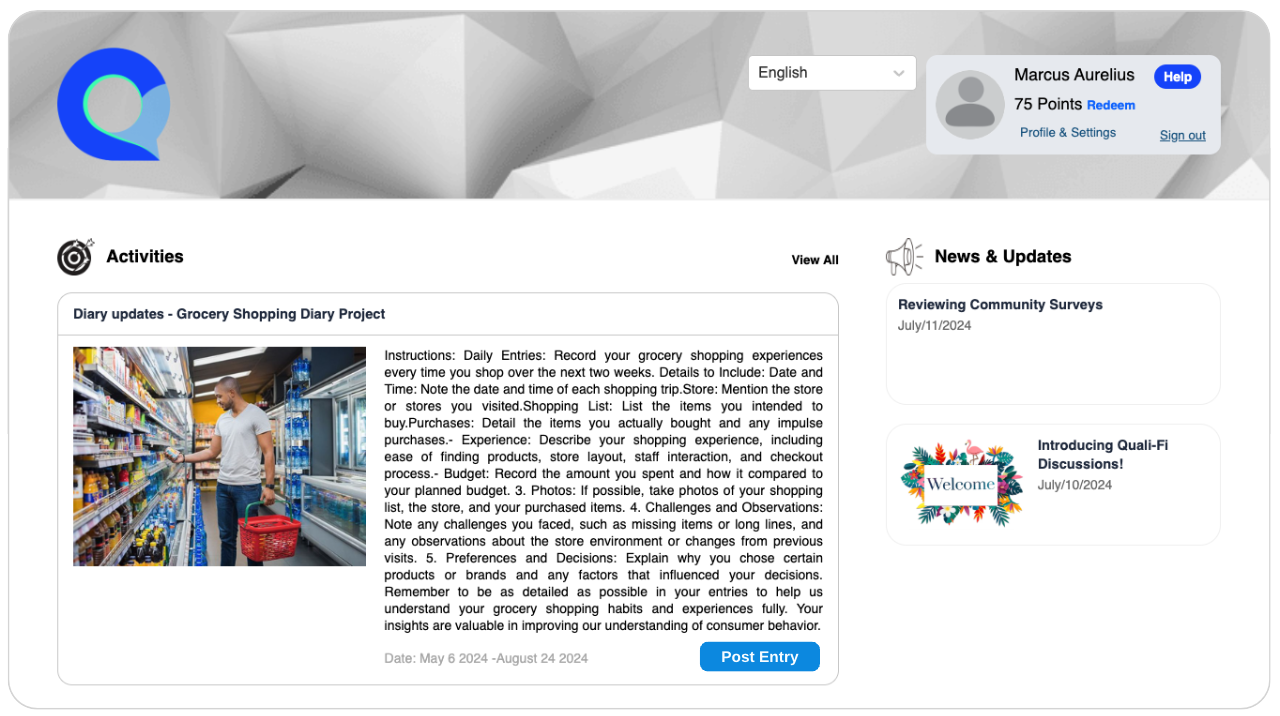
Clicking on the activity will open a new page where participants can read about the activity and post their entries.