Creating a Community Space
What are community spaces?
With Quali-Fi you have the ability to manage multiple communities, which we call Spaces.
This is very useful since it gives you the ability to manage multiple communities in one interface and one license.
For example, you could have a community space for Client A and another for Client B. Or have a space for Project A or Project B, etc.
Creating a new Community Space
Once logged into Q-Fi, if you have the Quali-Fi licenses, click on "Communities" in the top of the home screen:

While in the Communities module, click on the + icon in the bottom left of the screen to create a new community space:

In the popup that opens, enter the following information:
- Name - provide a name for your new community.
- Description - provide a description for your community.
- Logo - add a logo that will be displayed in the member view.
- Header image - for member view only, add a background image for the header section.
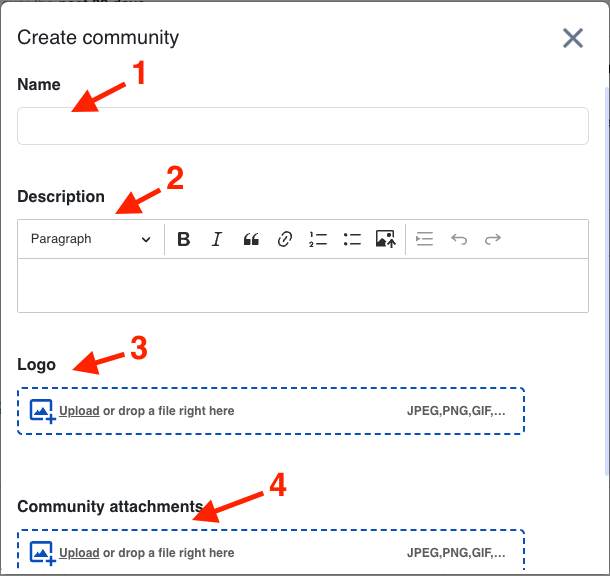
Here is an example of what the logo and header image will look like for the members view after saving:

