Usage Stats API
This API allows you to pull data about your organization's account usage from Q-Fi. This article provides the details on how to authenticate, access the available endpoints, request/response formats, and example usage.
End Point: https://<account-domain-here>.qfimr.com
Example: https://abcdcompany.qfimr.com
- Access your API key by clicking on your profile icon in the top right of the screen.
- Then click on API
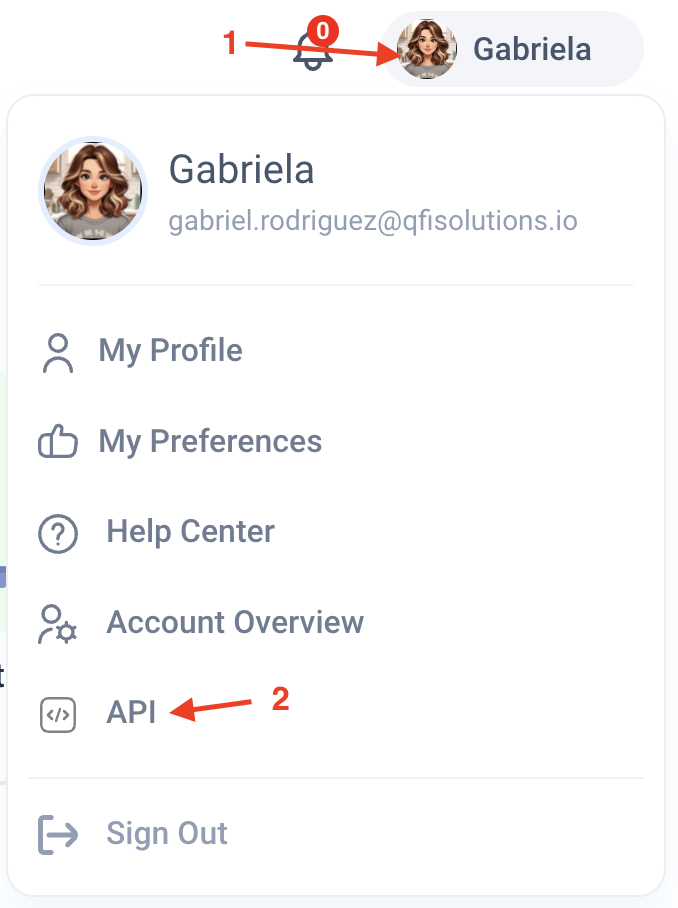
Note: You are allowed to regenerate the key, regeneration will invalidate the previously generated key.
In the popup, copy your API key or click regenerate to create a new key and invalidate the previously generated key.
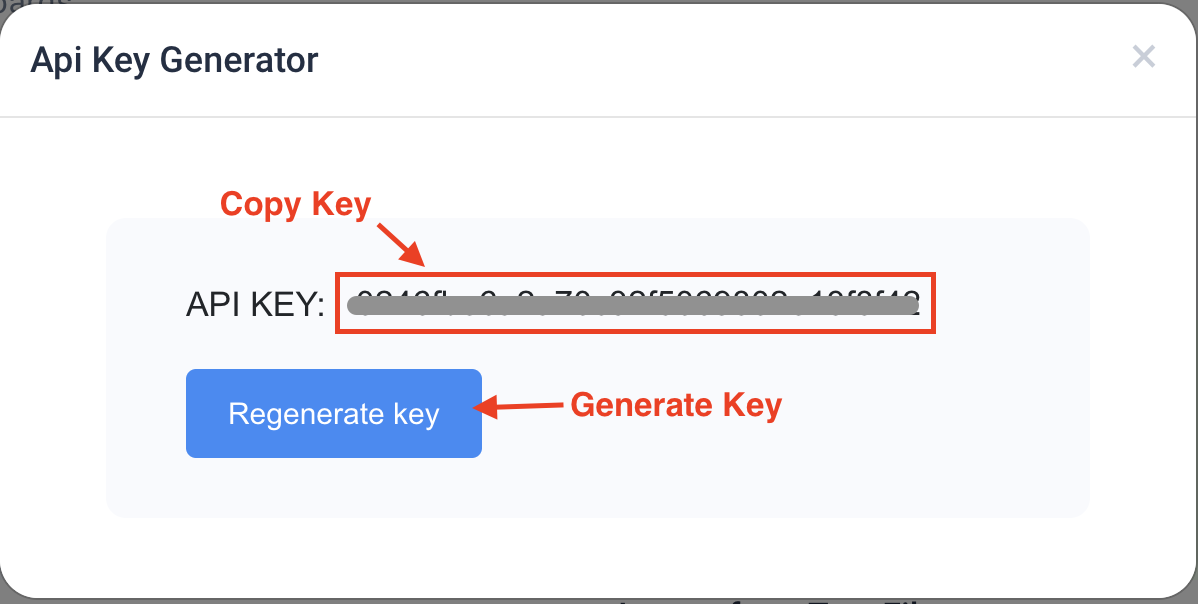
Endpoints
Description
Retrieve detailed information about your account usage.
Request Headers
| Header | Type | Description |
| api-key | String | YOUR_API_KEY |
| domain | String | YOUR_SUBDOMAIN_NAME |
Query Parameters
| Parameter | Type | Description |
| StartDate | String | Start date in YYYY-MM-DD format |
| EndDate | String | End date in YYYY-MM-DD format |
| SurveyId | Number | Optional (Survey Id) |
| Status | String | Completed, Quotafull, Terminated (Optional) |
Example Request
Example Response:
